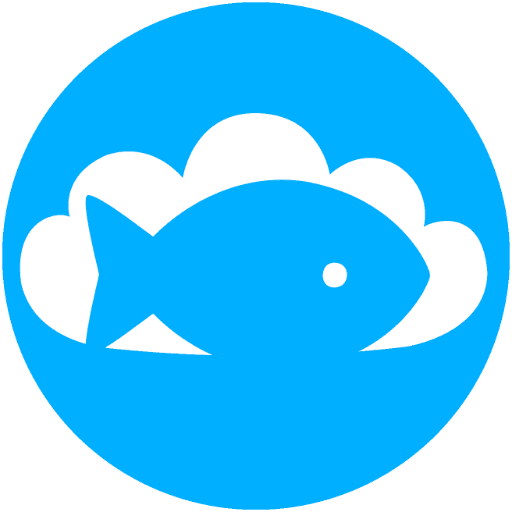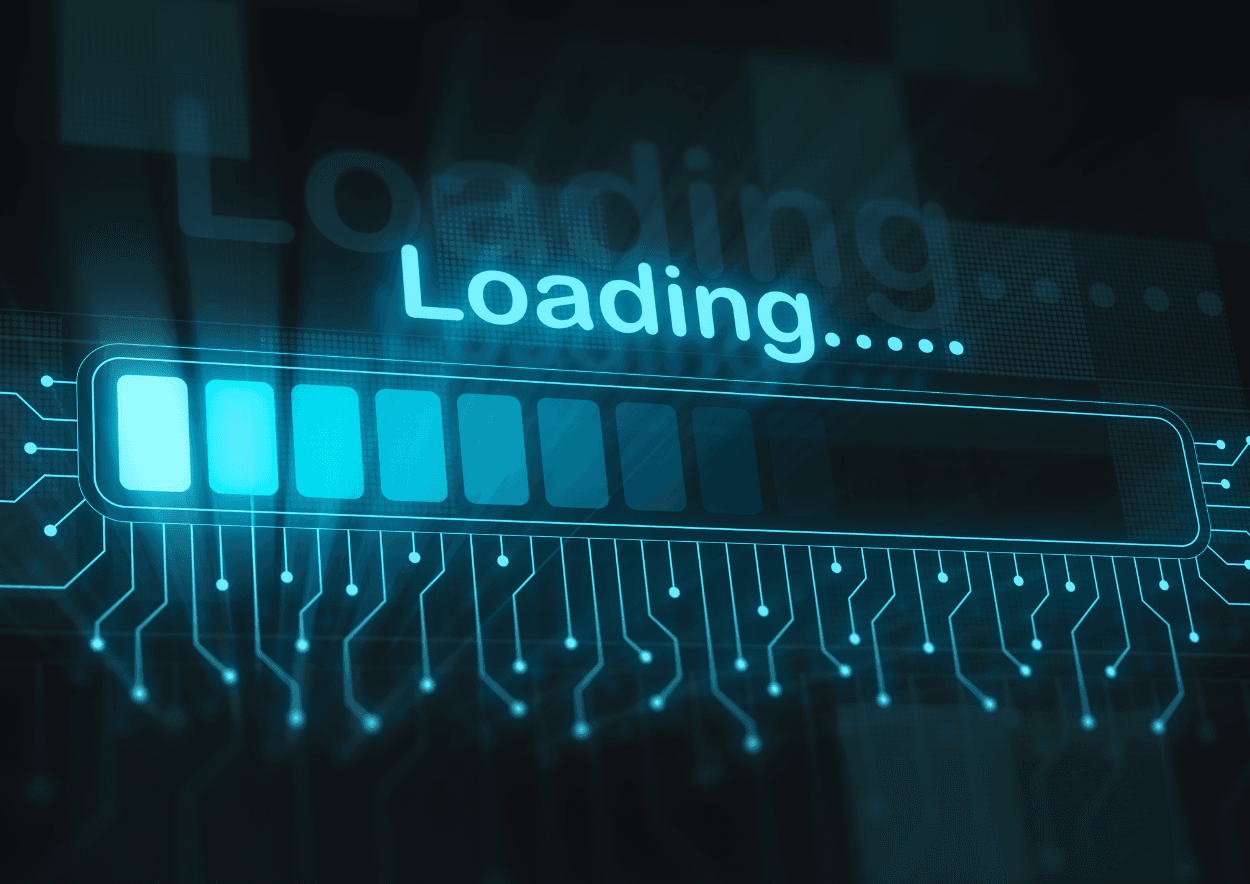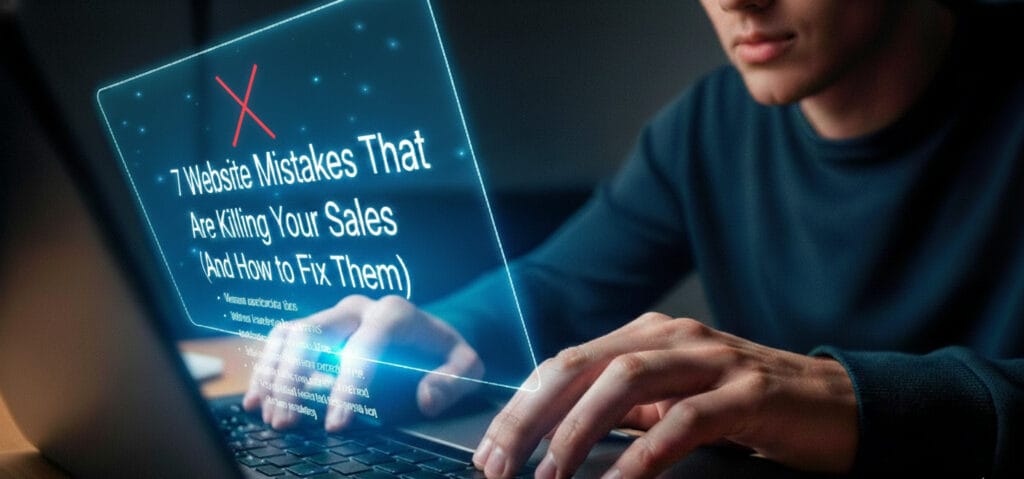Before you think about what will be displayed on your website, you have to think about how quickly it will be displayed. New Google research has determined that a staggering 53% of people who browse to a website on their phone will hit the back button if they don’t see something loaded on their screen within a mere 3 seconds. This means that if your site takes too long to display your content, whatever you put on it is irrelevant to over half of your visitors who won’t stick around long enough to see it.
This isn’t the 1990’s anymore. People simply don’t have attention spans long enough to sit around and wait for your site to load. Because of this, it is imperative that when you are setting a budget for your website, you also reserve enough room in your budget for decent hosting. Here are some tips that you can do to decrease your load times and ensure that your website’s performance doesn’t cost you customers.
Optimize Images
Make sure that all images on your website are no bigger than they need to be. If you have good quality high-definition images that you are using for small thumbnail or something other things that won’t be displayed very big, you are making the user download far more data than they necessary when they visit your site which drastically increases load times. Ensure that the images that you use are no bigger than they need to be – this will keep your load times low and your visitors from clicking the back button before they even see your site.
Pay For Decent Hosting
If you are serious about growing your online business and want to use your website to do it, then you have to invest in a decent hosting package. Many small businesses or individuals are running on a tight budget so they may be tempted to use the cheapest hosting package they can find to keep costs low. This is a big mistake. You get what you pay for, as the saying goes. If you don’t care that your site takes 30 seconds to load on a mobile phone and 90% of people don’t wait around long enough to even read your site’s header, then you can save money here. But for most people, a website represents some level of investment and the desire is to see a good return on your investment. Pay for decent hosting on a server that is located close to your target customer and make sure your site also gets cached on a Content Delivery Network (CDN) for increased load speeds worldwide.
Check Your Site’s Score Against Google Page Speed Insights
If you are wondering how fast your site loads when visitors try to access it, there many tools that you can use to test the load speeds. I recommend Google’s Page Speed Insights Tool (https://pagespeed.web.dev/). All you have to do is plug in your URL and you will get performance report, an accessibility audit, a best practice audit, and an SEO report. Obviously the higher the score, the better, but in general, a performance score above 90 is considered to be “good”. This tool can help identify if your site has performance issues that need to be addressed. If you do, you can always email hello@skyfish.dev and we can help you review your site’s performance problems and share how we can address the issue for you so that more people who want to go to your site actually make it there.
If this content has been helpful and you want to hear more, make sure to check out our free eBook guide on “Turning Website Traffic into Sales”.